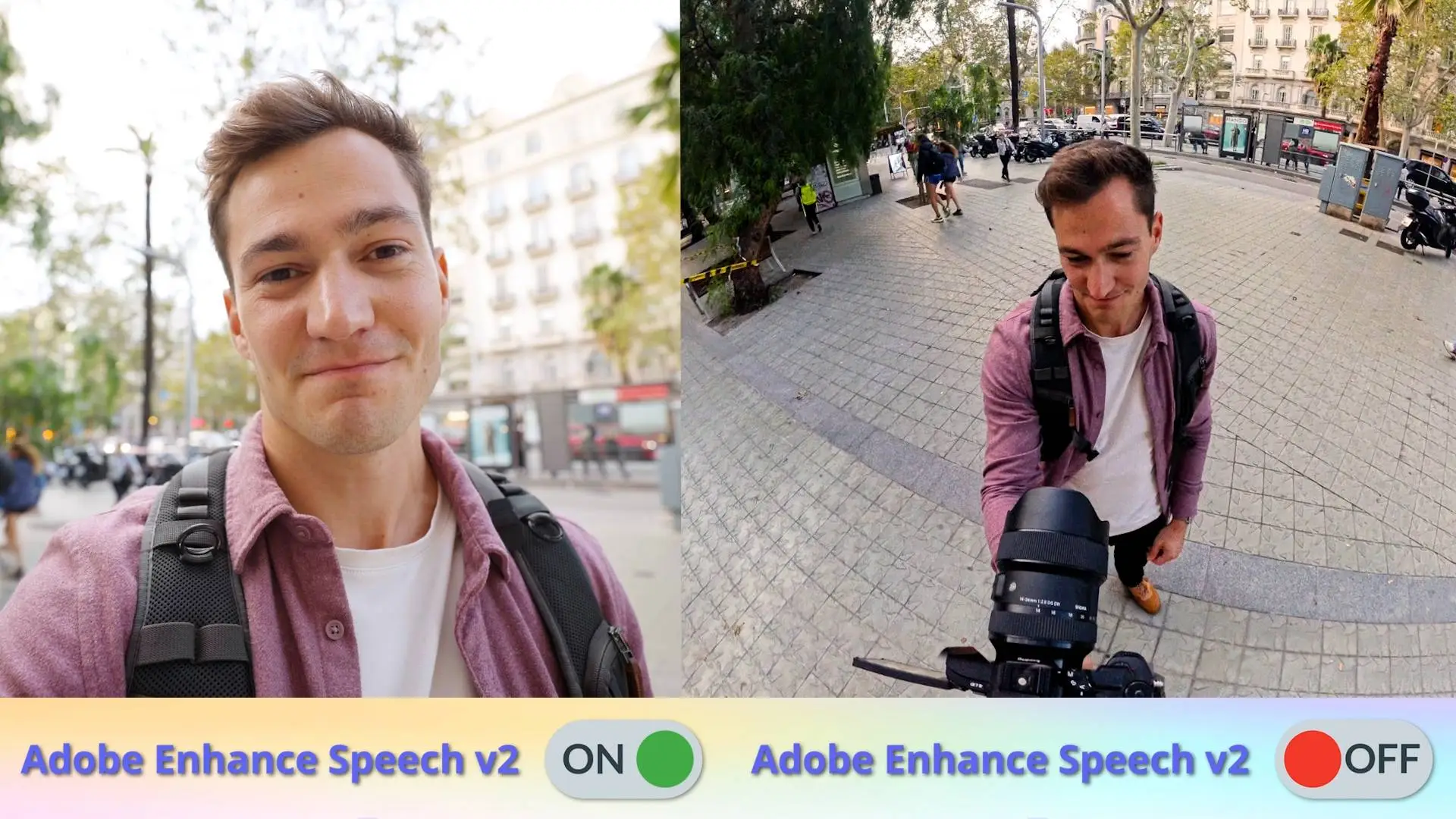
Adobe recently launched the version 2 of their AI voice enhancer tool: Adobe Enhance Speech v2.
With an already impressive v1, I was excited to discover the updated version and see how it performs in real life situations.
So I went to a busy street in the center of Barcelona, vlog-style, to try it out.
There are other AI sound-cleaning tools out there, like Audo Studio. How does Adobe’s tool compare?
And what about using a different setup? Does the microphone choice make a big impact? Built-in camera microphone vs. lapel microphone vs. handheld microphone? 🎙️
Comparing AI Audio Enhancers:
Adobe Enhance Speech vs. Audo Studio

Both tools perform well, but I personally prefer Adobe Enhance Speech. However, Audo Studio has a slight edge when it comes to isolating the main voice from background sounds, especially in crowded settings with similar frequencies, like human voices.
It’s also worth noting that both tools currently seem to perform best when the talent is speaking English.
Tips for Getting the Best Audio Quality in Noisy Settings

Recording high-quality audio starts with a thoughtful setup. If tools like Adobe Enhance Speech can clean up poor audio, imagine how impressive the results could be with a good recording to start with! Here are some tips to help you capture the best sound possible, especially in noisy settings:
- Choose the Right Microphone: In outdoor or crowded environments, a handheld or shotgun microphone will focus on your voice and reduce background noise more effectively than a built-in or lapel mic.
- Stay Close to the Mic: Keeping the mic close to the speaker can make it easier for AI tools to isolate and enhance your voice, especially in challenging audio environments.
- Minimize Ambient Noise: It seems obvious, but try as much as possible to avoid unnecessary background noise. If you’re using a lapel mic, even turning your back to the noise source can help reduce its impact on your audio.
Final Thoughts: Is Adobe Enhance Speech v2 Worth It?
I think Adobe Enhance Speech v2 is a powerful tool for creators looking to improve audio quality, particularly if the recorded quality is bad.
While it shouldn’t replace thoughtful recording practices, it can certainly elevate the quality of your content.
So whether you’re a videographer, podcaster, or vlogger, AI tools like Adobe’s allow you to focus on storytelling rather than tech issues. Experiment with it and see how it enhances your recordings!
Find more videos like this Adobe Enhance Speech v2 review in my Blog and follow me on LinkedIn.
SHARE THIS POST


