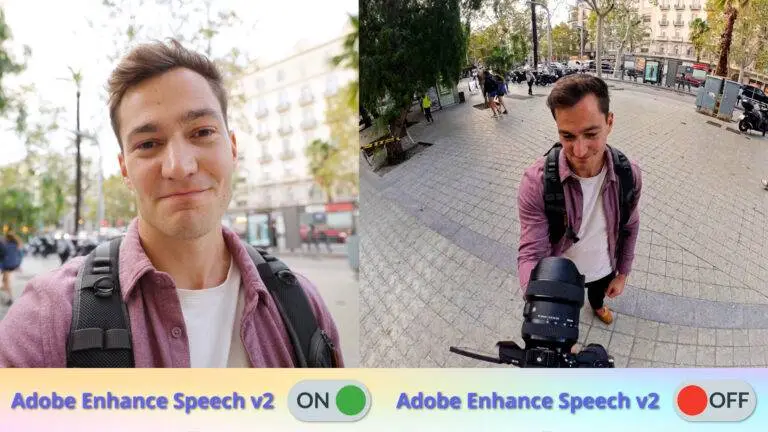

Extract your face/body
One popular trend in thumbnails is to cut out your face and place it in an eye-catching scene or background. This personalized touch can add a unique and interesting element to your thumbnail and make it stand out.

Use contrasting colors
By effectively using contrasting colors in your thumbnail, you can draw people in and increase the chances of them clicking on your content.
So combine two or more colors that are opposite on the color wheel, at the same time make the design look cohesive and keep in mind the overall tone of your content.

Use Big Titles
When creating a thumbnail for your content, it’s important to make sure that the title or main message is prominent and easily readable. One way to achieve this is by using large, bold titles.
By using big, attention-grabbing text, you can instantly convey the main topic of your content to potential viewers. In the meantime, make sure to choose a font that is clear and easy to read, even when the thumbnail is viewed at a small size.
Templates



Find more videos like this short guide to design Thumbnails in my Blog and follow me on LinkedIn.
SHARE THIS POST



